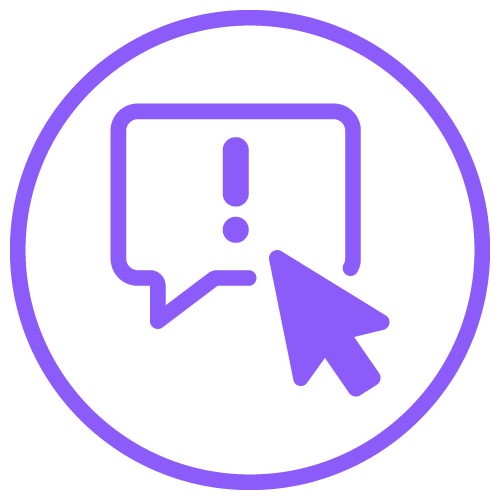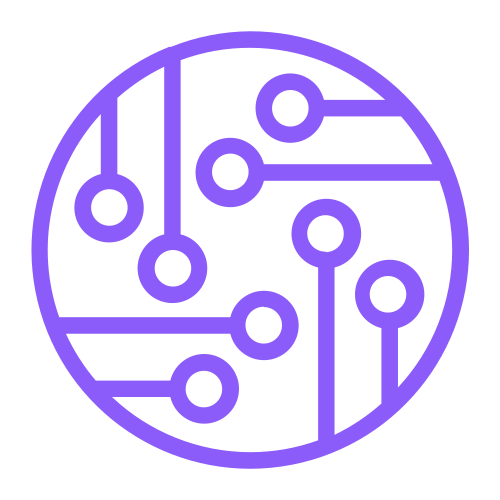RAZER QA COMPANION
Automate and streamline QA with an AI companion
Boost the efficiency of your QA with our advanced Razer QA Companion, designed to streamline the testing process and help ensure a flawless game launch. During QA, the internal QA testers simply need to start the playtest while the tool automatically detects bugs, crashes, and performance issues—generating detailed reports complete with screenshots, clips, and event logs. Compatible with Unreal Engine, Unity and custom C++ engines, and running on the cloud, it leverages real-time game events to deliver efficient, cost-effective testing.
UP TO
UP TO
UP TO
* Up to 25% More Bugs Identified, 50% Faster Testing Cycles, 40% Reduced QA Costs:
AI in QA / State of Gaming QA
Core features
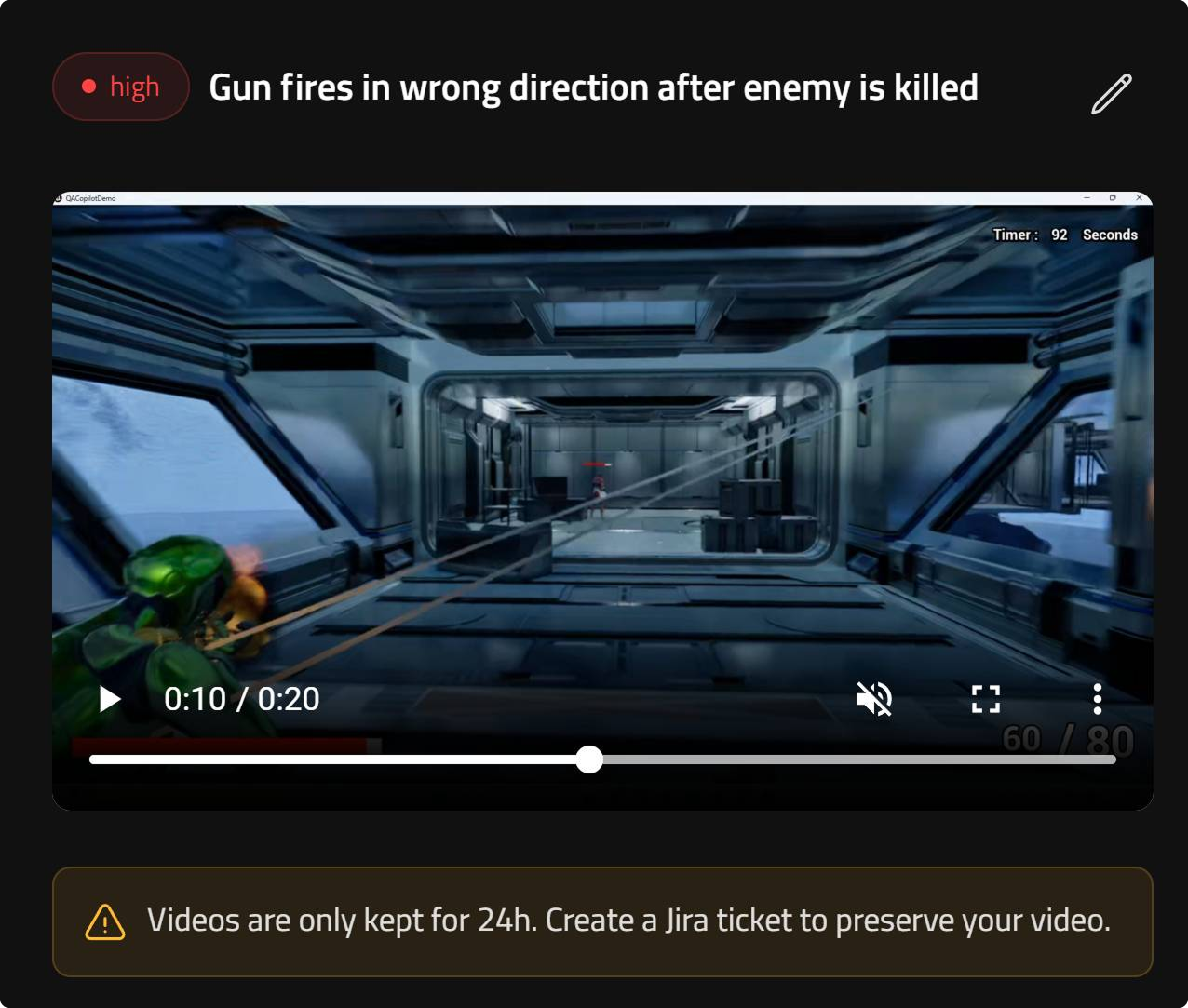
Record gameplay issues in one click
Razer QA Companion simplifies bug reporting with a single click, capturing a 20-second video clip of gameplay leading up to the issue.
Bug video captures are encoded in .MP4 format at 1080p resolution and 3 Mbits/s bitrate. They are downloadable and remain available on our servers for 24 hours before automatic deletion.
This instant visual recording provides crucial context, allowing QA testers and developers to see exactly what occurred before the bug. By combining one-click convenience with real-time video evidence, the tool enhances clarity, reduces guesswork, and accelerates the debugging process.
Automate performance bug tracking
Razer QA Companion automatically detects performance-related bugs during gameplay, allowing QA teams to catch issues without manual input.
It monitors key metrics such as CPU usage, frame rate (FPS), RAM consumption, and GPU load, helping identify performance bottlenecks in real time.
With customizable thresholds and ranges, testers can fine-tune detection settings to match the performance standards of each project.
Whether testing on high-end or low-spec hardware, the system offers flexibility and precision.
Each report includes a complete hardware configuration snapshot for context, along with an automatic 20-second video capture of the issue—making it easier to analyze and resolve bugs quickly and effectively.

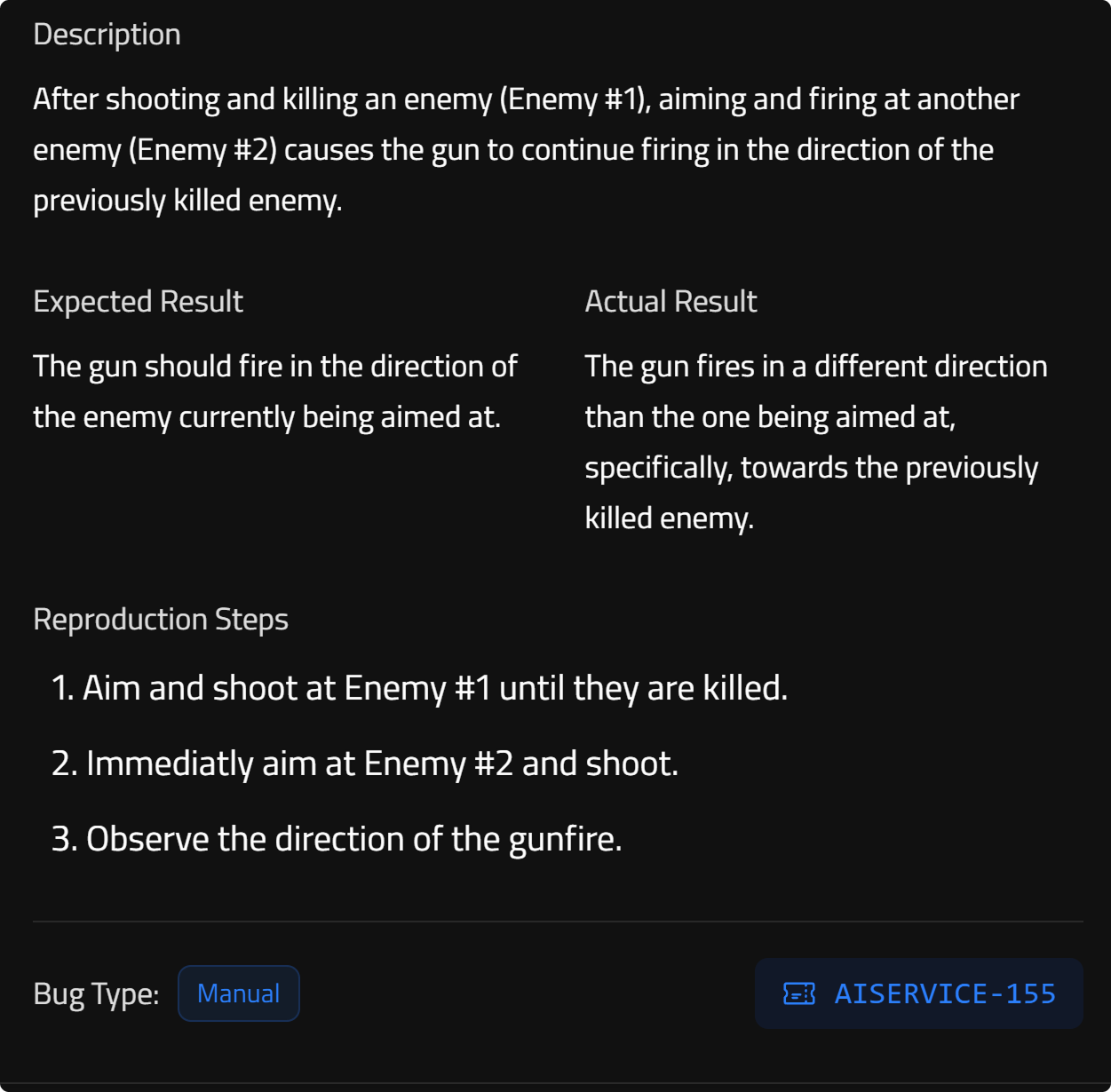
Fill in your bug details and send to Jira
After reporting an issue, QA testers can provide detailed bug information—including a description, expected outcome, actual result, and reproduction steps. Once the bug details are completed, testers can generate and send a Jira ticket with a single click, streamlining the workflow and ensuring seamless integration with development pipelines.
This structured input and instant ticket creation ensure a clear and contextual understanding of the issue, helping developers diagnose and resolve bugs more effectively.
AI-enhanced gameplay debugging
AI-enhanced gameplay debugging automatically detects game design-related bugs by analyzing in-game events for logical inconsistencies.
Integrated via the WYVRN SDK, it uses game design inputs and our proprietary fine-tuned AI models to flag unexpected behaviors, broken sequences, or missing triggers in real time.
By embedding intelligent event tracking directly into the game, QA teams can catch subtle gameplay issues early, reduce manual debugging, and improve overall testing accuracy.
Game genres supporting AI-enhanced gameplay debugging
BETA

FPS

TPS
ALPHA

RPG

Fighting

MOBA
Your game genre is not listed up here? Please reach out to our team and request your game genre!
How it works with game and QA studios
ONBOARDING TUTORIAL
This tutorial guides you through the initial setup of QA Companion, including installing the Razer AI Service, configuring your first project, and connecting to Jira for seamless bug tracking. You’ll learn how to define performance thresholds, launch QA sessions, and capture gameplay issues with video-backed reports, all designed to help streamline your QA workflow from the very first session.
What we are working on
Join our beta prograM
Revolutionize your game development workflow with our advanced AI-powered QA tools—crafted to meet the evolving needs of game studios. Our platform delivers deeper insights, smarter automation, and greater efficiency, helping you catch issues early, streamline your QA process, and launch with confidence.
We believe the best tools are shaped by the people who use them. That’s why we work closely with game developers and QA teams, listening to their feedback and learning from their challenges. This ongoing dialogue helps us continuously refine our platform to better support real-world workflows and creative ambitions.
Ready to elevate your QA game? Discover the power of AI-driven testing, shaped by the voices of the industry, and see the difference for yourself.